Quick SMAY Designer
Quick product selection based on the project requirements – essential information readily available for your ventilation project

Quick product selection based on the project requirements – essential information readily available for your ventilation project
We are proud to present Quick SMAY Designer – the new equipment and system selection program from SMAY. It offers numerous benefits such as an intuitive interface that allows you to quickly select products with basic configurations (i.e. standard design and typical parameters). Should your investment project call for other configurations, our designers can quickly switch to advanced mode, allowing you to select extended parameters. The program also supports users in other ways, for example, generating product size suggestions based on particular air flows.
Initially, we introduced a selection program for ventilation grilles. It includes a complete range of SMAY grilles in all possible configurations and with all available accessories. By default, it suggests standard configurations but other variants can also be selected. This allows you to choose the right grilles for your current investment project.

The program also offers direct access to design materials, for example, specification sheets, Revit® families and AutoCAD drawings. Our error control system ensures that the specific selection process includes available product configurations and provides you with the desired solution one step at a time. The program is available online via a web browser and does not require any downloading or logging in.
Quick SMAY Designer its a best solution for quick product selection based on the project requirements
– essential information readily available for your ventilation project.

Quick and easy selection thanks to the intuitive interface

Selection support – suggested sizes for any budget

Optional advanced selection with extended parameters

Integrated database of all design materials

Complete grille offering in all possible configurations and with all available accessories

Clear error indication system that shows you what needs to be corrected step by step
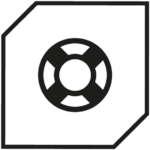
STEP ❶ select a model – you can use pop-up to see descriptions of the grilles
STEP ❷ put data for selection – all you need is type, air volume and dimensions
STEP ❸ the program will suggest dimensions – put air volume only
STEP ❹ activate advanced mode – if you need more detailed parameters
STEP ❺ change execution and accessories – or leave the standard versions
STEP ❻ correct any errors – it is necessary to display the calculation results
STEP ❼ check results –change dimensions or advanced data if you need
STEP ❽ generate a selection card – print or save as pdf
STEP ❾ download files – catalogue cards, revit families and autocad drawings
See the screens:
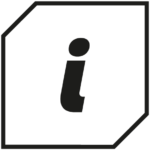
Tomasz Wicher M.Sc. (Engineering),
Standardisation and Project Material Manager